Document security
By default the uploaded documents are private. This means that you need to generate a signature in order to view the document. There are 2 options on how to change the document security.
1. Change document security in the CloudPDF dashboard
Login to the dashboard and select the document of which you want to change the security.
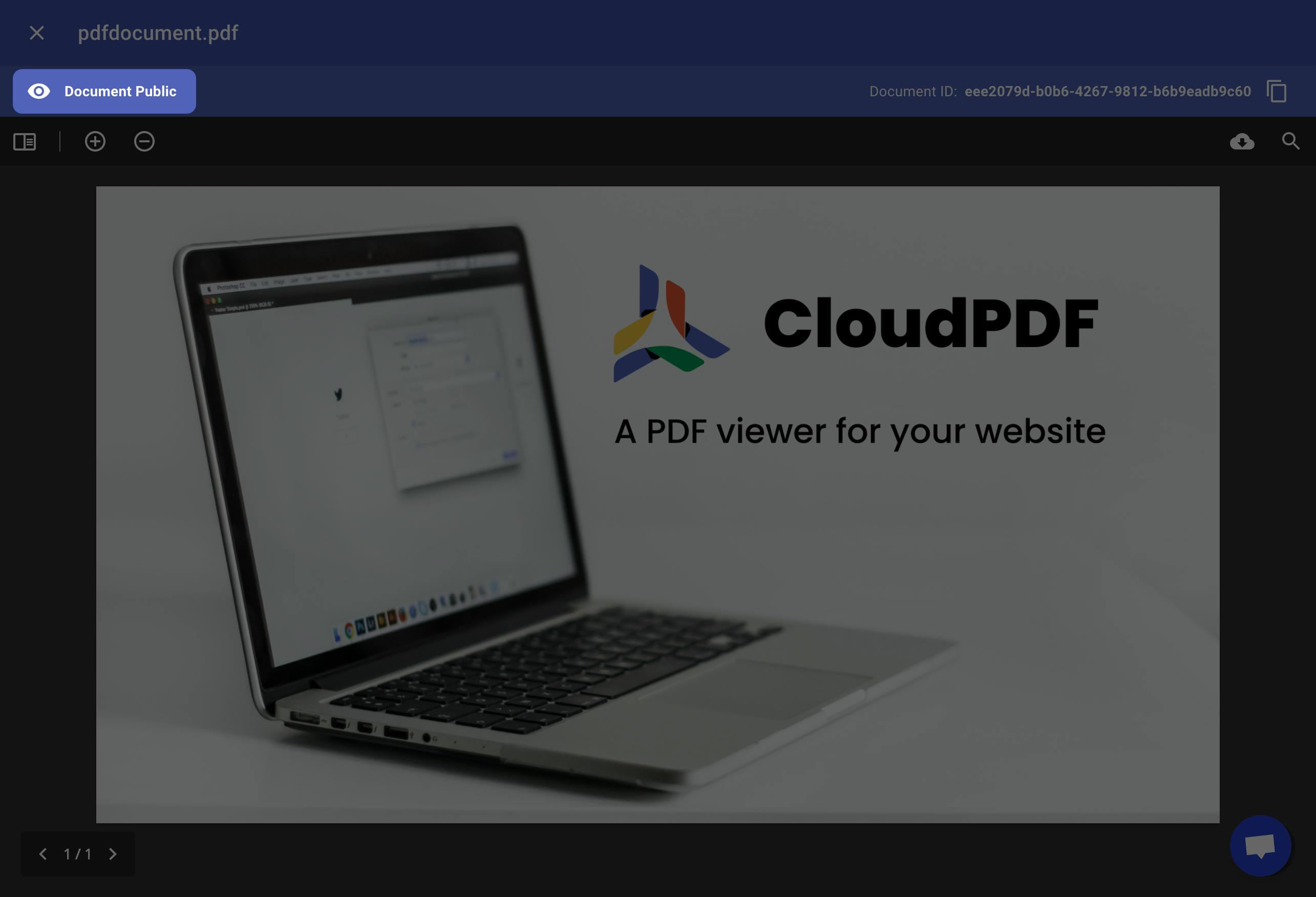
Click button to change the document to public or private