
Best Nutrient.io (formerly PSPDFKit) Alternatives: A Deep Dive into CloudPDF, Apryse, EmbedPDF, and PDF.JS
Nutrient (formerly PSPDFKit) is a widely used PDF SDK that enables developers to integrate PDF viewing, editing, and annotations into their applications. While it offers a comprehensive set of features, it may not be the best fit for every project. In this blog post, we will discuss the top 4 alternatives to Nutrient: CloudPDF, Apryse, EmbedPDF, and PDF.JS, highlighting their features, advantages, and use cases.
1. CloudPDF
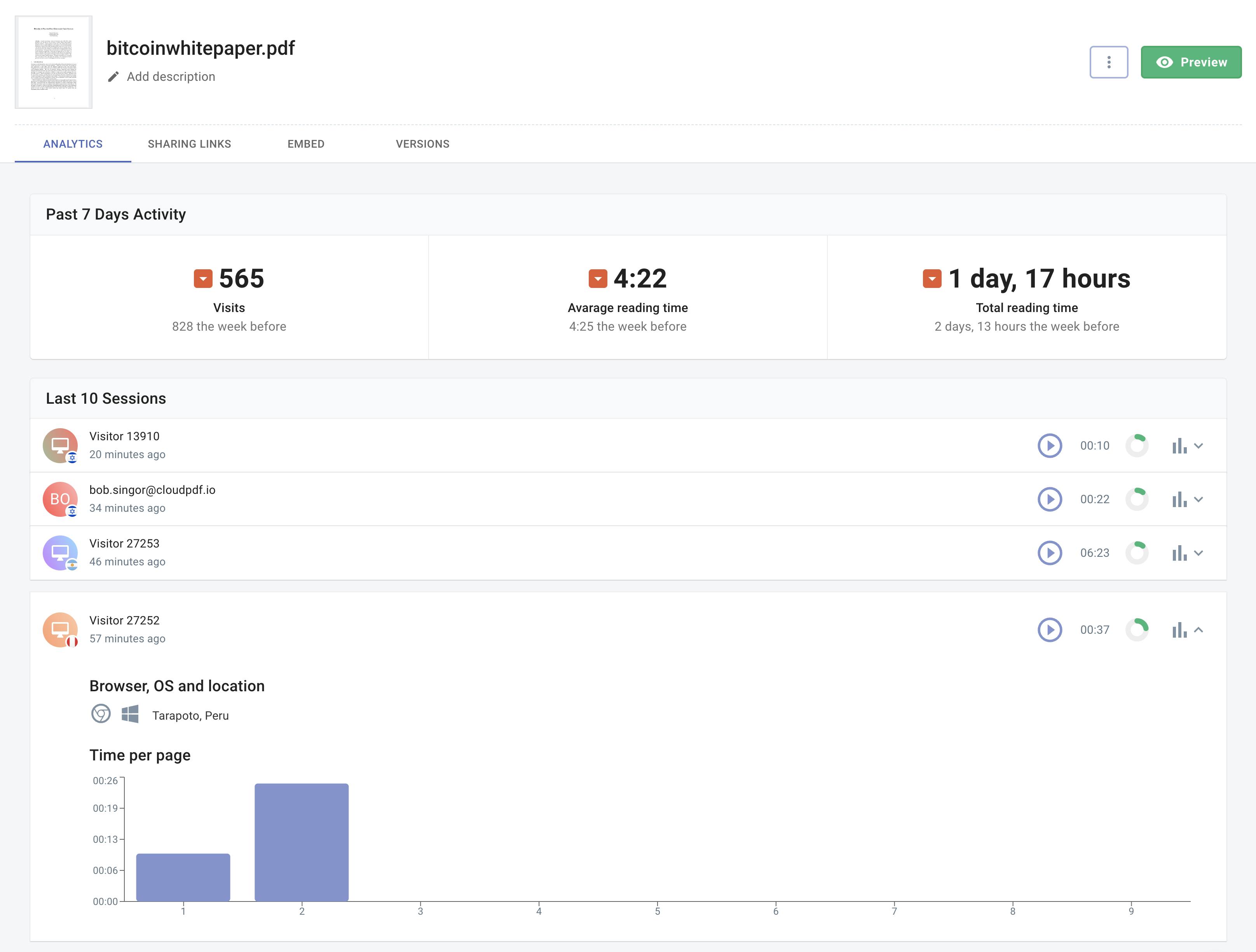
CloudPDF Dashboard with PDF Analytics
Introduction
CloudPDF is a cloud-based PDF SDK that provides developers with a set of tools to easily integrate PDF rendering and viewing features into their web applications.
Features
- Cloud-based architecture for faster PDF loading
- Single embed script for easy implementation
- PDF analytics to track user engagement
- Prevent PDF downloading and create sharing links with various permissions
- AI Chat with your PDFs
- Fast and high-quality PDF rendering
- Customizable Viewer UI
- PDF-based lead generation tool with customizable popups
Pricing
Transparent pricing listed on the website, as opposed to Nutrient which requires contact for pricing information
Advantages
- Cloud-based solution allows for quicker loading of large text files by only rendering parts of the PDF
- Advanced features like PDF analytics, AI Chat, customizable viewer UI, and lead generation tool
- Straightforward implementation with a single embed script
Drawbacks
- Web-only support, limiting its use to web-based applications
- Does not support annotations, which might be a crucial feature for some projects
Conclusion
CloudPDF is an excellent choice for web-based projects that require fast rendering, advanced features like PDF analytics, a customizable viewer UI, and PDF-based lead generation. Its simple copy-paste snippet approach makes it easy for even people without programming knowledge to add a PDF viewer to their website. However, be aware that it does not support annotations, which might be a significant drawback for some applications.
2. Apryse (formerly PDFTron)
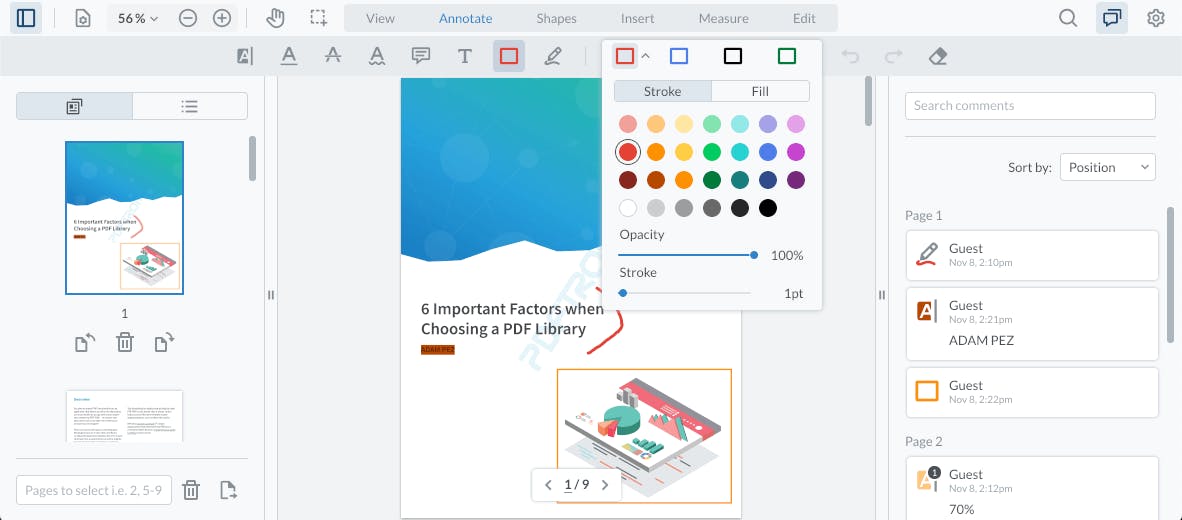
Apryse PDF viewer with Annotations
Introduction
Apryse, previously known as PDFTron, is a feature-rich and customizable PDF SDK that offers a wide range of PDF viewing, editing, and annotation functionalities for web, mobile, and desktop applications.
Features
- Comprehensive PDF rendering, editing, and annotation tools
- Support for various file formats, including MS Office, CAD, and images
- Real-time collaboration features
- Cross-platform compatibility (web, iOS, Android, Windows, macOS, Linux)
- Customizable UI and viewer components
Pricing
Pricing not listed on the website; requires contacting their sales team for information
Advantages
- Offers a broader set of features, including support for multiple file formats
- Real-time collaboration capabilities
- Supports a wide range of platforms, making it highly versatile
Drawbacks
- May have a steeper learning curve due to its extensive feature set
- Implementation requires programming knowledge, compared to CloudPDF's simpler copy-paste snippet approach
- Pricing not listed on the website; requires contacting their sales team for information
Conclusion
Apryse (formerly PDFTron) is a comprehensive and customizable solution with support for multiple file formats and platforms, making it ideal for projects that require extensive PDF functionalities and real-time collaboration.
3. EmbedPDF (Open-Source Alternative) 🚀

EmbedPDF viewer in action
Introduction
Embed PDF is a modern, MIT-licensed, open-source PDF SDK built on Google’s PDFium engine, the same engine powering Chrome’s PDF viewer. Unlike Nutrient or Apryse, it’s fully transparent and community-driven, giving enterprises full control over the codebase and roadmap.
Features
- 100% open-source (MIT license)
- Built on the proven PDFium rendering engine
- Modern JavaScript/TypeScript API
- Framework integrations (React, Vue, Svelte, etc.)
- Extensible plugin architecture (annotations, redactions, OCR, etc.)
- Enterprise support via sponsorship & collaborations
Advantages
- Cost savings: Free to use, with optional enterprise sponsorship for priority features
- Transparency: Full access to source code — no vendor lock-in
- Customizability: Unlimited flexibility to extend and adapt
- Community-driven: Rapid development with active contributions
Drawbacks
- Newer compared to long-established vendors
- Enterprise-grade features (like advanced collaboration, forms, etc.) are still being developed
Conclusion
EmbedPDF is an ideal choice for enterprises that want freedom from vendor lock-in and value open-source sustainability. With strong momentum and interest from teams migrating off Nutrient and Apryse, it’s a forward-looking alternative that gives companies influence over the roadmap.
4. PDF.JS
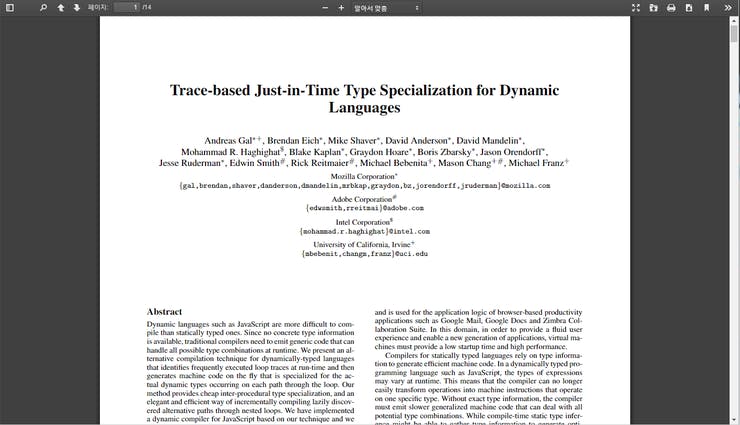
PDF.JS Viewer
Introduction
PDF.JS is an open-source PDF rendering library developed by Mozilla that allows developers to display PDF files within web browsers using HTML5 and JavaScript.
Features
- Open-source and community-driven
- High-quality PDF rendering in web browsers
- Annotation support (with third-party libraries)
- Platform compatibility (web only)
Pricing
Open-source and free to use
Advantages
- Provides essential PDF viewing capabilities without the added complexity of advanced features
- Free and community-driven, ensuring continuous improvements
Drawbacks
- Web-only support, limiting its use to web-based projects
- May require third-party libraries for annotation support
- Default UI looks dated, which may not be appealing in modern web applications
- Support depends on the open-source community, which can result in slower bug fixes or feature requests
- Requires programming knowledge to integrate the viewer into a website
Conclusion
PDF.JS is an excellent choice for web-based projects that require a simple and free PDF viewer solution, especially when open-source software is preferred. However, be aware that the default UI may look outdated compared to more modern alternatives and that support, bug fixes, and feature requests may take time due to its community-driven nature, and implementation requires programming knowledge.
Final Thoughts
Choosing the right PDF SDK for your project depends on your specific requirements and priorities.
CloudPDF offers a user-friendly solution with its simple copy-paste snippet approach, making it accessible to even those without programming knowledge. It also provides advanced features like PDF analytics, a customizable viewer UI, and lead generation tools.
Apryse (formerly PDFTron) is a comprehensive and customizable solution with support for multiple file formats and platforms, making it ideal for projects that require extensive PDF functionalities and real-time collaboration. However, it may have a steeper learning curve, and implementation requires programming knowledge.
EmbedPDF is a modern, open-source alternative built on the proven PDFium engine. It is completely free under the MIT license, with the option for enterprises to sponsor development and influence the roadmap. This makes it an excellent choice for teams that want full control over their PDF SDK, value transparency, and want to avoid vendor lock-in. While some enterprise-grade features are still evolving, the momentum and community support make it a future-proof option.
PDF.JS is a great choice for web-based projects that prefer a simple, free, and open-source PDF viewer solution. While it has a dated default UI and relies on the open-source community for support, it remains a solid option for those who value community-driven software.
In conclusion, carefully consider the features, ease of use, pricing, and support offered by each alternative when making your decision. Each of these Nutrient alternatives has its unique strengths and drawbacks, and understanding your project's specific needs will help you select the most suitable PDF SDK for your application.


