
#1 Way To Create a Lead Generating PDF That Converts Your Readers Today
If you're like most marketers, you're always looking for ways to increase conversions on your website. One effective way to do that is by using lead generating PDFs.
But what exactly is a lead generating PDF? Simply put, it's a special resource that you offer to your website visitors in exchange for their contact information. This can be a helpful tool for staying in touch with visitors who may not be ready to purchase from you yet.
In this in-depth guide, we'll cover a variety of ideas for creating lead generating PDFs, as well as ways to re-use existing content as a PDF. We'll also share tips for the content of your PDF, and show you how to create a lead form to capture customer information.
Ideas for creating a lead generating PDF
There are many different types of lead generating PDFs that you can create, depending on your industry and target audience. Here are a few ideas to get you started:
- A "how to" guide on a specific topic: This type of PDF is a great way to educate your audience and position yourself as an expert in your field. Choose a specific topic that your audience is interested in, and create a step-by-step guide that walks them through the process.
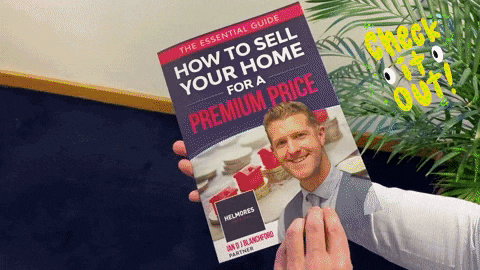
- A list of resources or tools in your industry: This type of PDF is a valuable resource for your audience, as it provides them with a curated list of resources or tools that they can use to improve their skills or solve a specific problem.
- A checklist or worksheet to help readers achieve a specific goal: If you have a specific goal in mind for your audience, such as increasing their productivity or improving their financial situation, a checklist or worksheet can be a helpful tool for guiding them through the process.
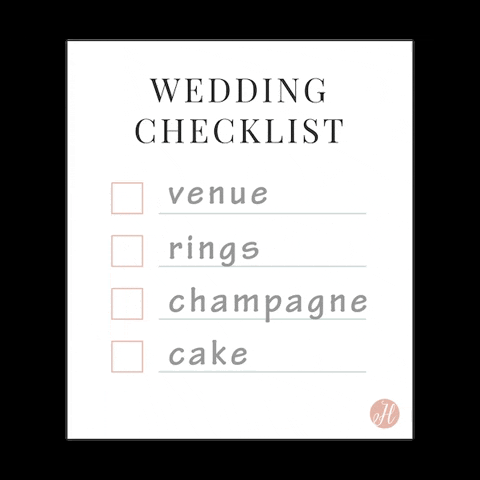
- A case study documenting how your product or service solved a specific problem for a specific client: This type of PDF is a great way to showcase the value of your product or service by providing a real-life example of how it helped solve a specific problem for a specific client.
- An industry report or analysis: This type of PDF is an excellent tool to provide valuable insights and analysis to your audience. Choose a specific topic or trend in your industry, and provide a detailed report on the current state of the market and what you see happening in the future.
- A collection of testimonials or case studies highlighting the success of your product or service: This type of PDF showcases the positive impact of your product or service. Collect a series of testimonials or case studies from satisfied customers and compile them into a PDF.
- A sample chapter or excerpt from a book or course you are selling: If you're selling a book or course, a sample chapter or excerpt can draw your audience in with a taste of what they'll get if they purchase.
- A cheatsheet or whitepaper: These types of PDFs are a great way to provide valuable information to your audience in a condensed, easy-to-digest format. A cheatsheet is a quick reference guide that covers the key points of a topic, while a whitepaper is a more in-depth analysis of a specific issue.
- An infographic or visual guide: If you have a lot of information to convey, an infographic or visual guide can present it in a more visually appealing way.
Remember, the key is to offer something valuable to your readers in exchange for their contact information. By providing something useful and relevant to your target audience, you'll be more likely to capture leads and nurture them into customers.
Content that you could re-use as a lead generating PDF

If you already have a lot of great content on your website, you can also re-use it as a lead generating PDF. This can save you time and effort while still providing value to your readers.
For example, you could turn your best-performing blog posts into a PDF, or offer lyrics or chords for a musician's website. A recipe website could offer the most popular recipes, and an online education platform could give away a free sample course.
Content tips
When it comes to creating a lead generating PDF, it's important to focus on offering value to your readers. Here are some tips for making your content effective:
Use compelling headlines and subheadings
Your PDF will likely be competing with other content for your readers' attention, so it's important to use headlines and subheadings that are interesting and informative. Here are some examples of compelling headlines for lead generating PDFs:
- "The Ultimate Guide to [Topic]"
- "10 Tips for [Achieving a Specific Goal]"
- "The [Number] Steps to [Solving a Problem]"
- "Discover the [Number] Best Tools for [Industry]"
- "The [Number] Habits of Highly Successful [Professionals/Entrepreneurs]"
- "The [Number] Most Common Mistakes [Made in Your Industry] (And How to Avoid Them)"
- "The [Number] Key Strategies for [Achieving Success]"
- "Unlock the [Number] Secrets to [Achieving a Specific Outcome]"
- "The [Number] Things You Need to Know About [Topic]"
- "The [Number] Myths About [Topic] (And the Truth Behind Them)"
By using headlines like these, you can capture the attention of your readers and persuade them to download your PDF. Just be sure to keep your headlines specific and relevant to your content, and avoid using clickbait or overly sensational language.
Keep it concise and focused
Your readers will appreciate a PDF that gets straight to the point and doesn't waste their time. To make your content more concise and focused, consider the following:
- Identify the main points you want to cover and stick to them.
- Use subheadings and bullet points to break up the content and make it easier to scan.
- Avoid using filler words or repeating the same information multiple times.
- Use clear and concise language that is easy to understand.
Use storytelling to engage your readers
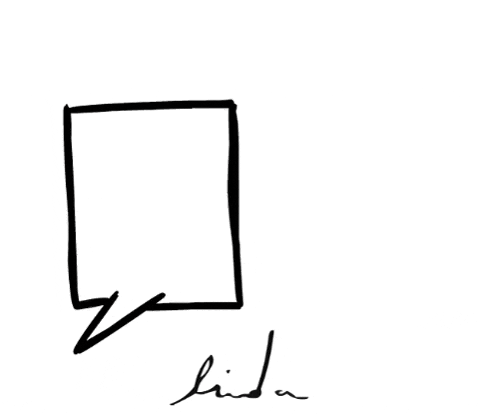
Using storytelling can be a great way to engage your readers and make your content more relatable. Consider including a personal anecdote or case study to illustrate your points and help readers see how your ideas apply to real-life situations.
Include actionable takeaways
Including actionable takeaways in your lead generating PDF can be a great way to provide value to your readers and encourage them to take action. Here are a few examples of actionable takeaways that your readers can implement right away:
- A list of specific steps to follow to achieve a specific goal
- Tips or strategies for implementing a particular technique or process
- A checklist or worksheet to help readers track their progress
- A template or sample document that readers can use as a starting point for their own work
- A list of resources or tools that readers can use to learn more or get started
- A set of exercises or challenges to help readers practice and apply what they've learned
By including actionable takeaways in your PDF, you can give your readers the tools and information they need to take the next step and start achieving their goals. Just be sure to make your takeaways clear and specific, and provide enough detail for readers to be able to implement them easily.
Use formatting techniques and visual elements
To make your PDF more readable and visually appealing, consider using formatting techniques like bolding, italicizing, and bullet points to highlight key points and make the content easier to scan. You can also use images, charts, and other visual elements to break up
Creating a lead form
To capture customer information and grow your email list, you'll need to create a lead form. We recommend using CloudPDF for this, as it allows you to easily create a lead form and track your PDFs.
Here's how to get started:
- Log in to CloudPDF and create a new form.
- Add fields for the information you want to collect, such as name, email address, and company name.
- Customize the design of your form to match the branding of your website.
- Publish your form
- Embed the form in your website by using the CloudPDF embed code and start collecting leads!
With these tips in mind, you can easily create lead generating PDFs that convert your readers and help increase conversions on your website.


